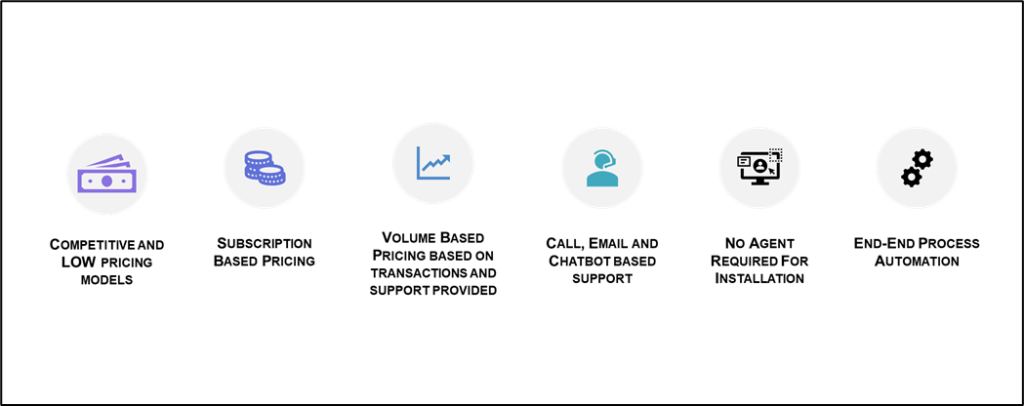Though organizations tend to deliver end-to-end automation beyond RPA by combining complementary technologies to augment business processes, there is a lack of guidance to assemble RPA with other tools. This hinders end-to-end process automation, causing these organizations to miss out on strategic business values.
Robotic Process Automation or RPA may provide quick relief as a non-invasive form of integration. However, processes are not always straightforward, routine, repetitive, and stable. They may be long-running, and they often involve intelligent automated decision-making and optimization. Businesses today lack a defined strategy to scale automation with tactical and strategic goals. There is a lack of guidance in helping organizations to assemble robotic process automation (RPA) with other tools. This hinders end-to-end process automation, causing these organizations to miss out on strategic business values.
Though organizations tend to deliver end-to-end automation beyond RPA by combining complementary technologies to augment business processes, initiatives to add AI-enabled intelligence to business processes are often produced in silos without an integrated strategy. This results in future scaling challenges.
HERE IS HOW YOU CAN ADDRESS THESE CHALLENGES.
- Revenue— What are your key drivers for revenue? For instance, you may choose to focus on enhancing processes, automating tasks, increasing customer engagement, or introducing new services.
- Costs — Does it help to optimize cost? You could improve efficiency by automating tasks and redesigning processes, reducing the cost of errors, and expediting processes.
- Risks — What are your compliance risks due to inefficient processes? By redesigning and automating processes, you could minimize the risk of non-compliance with a regulatory function.
Align Your Goals To Three Key Points
Identify the use cases you wish to optimize to improve the efficacy and efficiency of a process. Aim to transform business processes by experimenting with new ways of delivering value. This can be done by redesigning and optimizing processes. In your roadmap, clearly distinguish your use cases and their outcomes associated with your revenue, cost, and risk goals.
Optimize The Process
More often, automating a flawed process can make it pathetic. It is vital to structure business processes for high performance. This is applicable when automation requires organizations to take a new view on critical characteristics of functions related to a data structure, component delineation, and exceptions.
Identify use cases for optimizing processes by focusing on:
- Rightsizing your process IQ,
- Industrializing and scaling the core processes that drive products and services delivered via a digital business platform,
- Enhancing your process with structured and standardized data inputs and decision intelligence.
RPA
RPA is a non-invasive integration technology used to automate routine, repetitive, and predictable tasks through orchestrated UI interactions that emulate human actions.
Use RPA to focus on the following:
- Delivering quick wins by automating routine and repetitive tasks.
- Creating API facades with legacy applications. Using the non-invasive means of RPA to interact with legacy applications and building traditional integration will be tricky, time-consuming, and expensive.
- Transporting, consolidating, and validating data from disparate sources in a large-scale ERP migration project.
- Rapidly experimenting with a process prototype. Apply RPA to test quickly and perform quick proofs of concept before launching a new service or process.
Recommendations
- Plan a long-term strategic roadmap by aligning business goals, identifying processes to optimize, and choosing complementary technologies.
- Build an integration strategy that enables end-to-end process automation by helping your organization to assemble RPA, Business Process Management (BPM), and other Digital Ops tools.
- Augment business processes by progressively integrating AI applications with Digital Ops tools to unlock long-term business value.
Why Techwave for RPA?
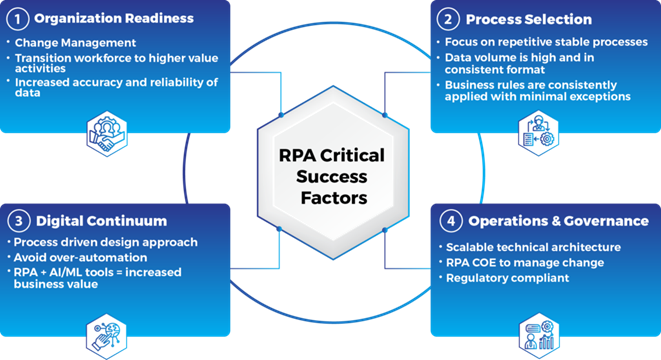
A Few Case Studies
Automated Admission Checklist process of Candidates for a leading Educational Institution
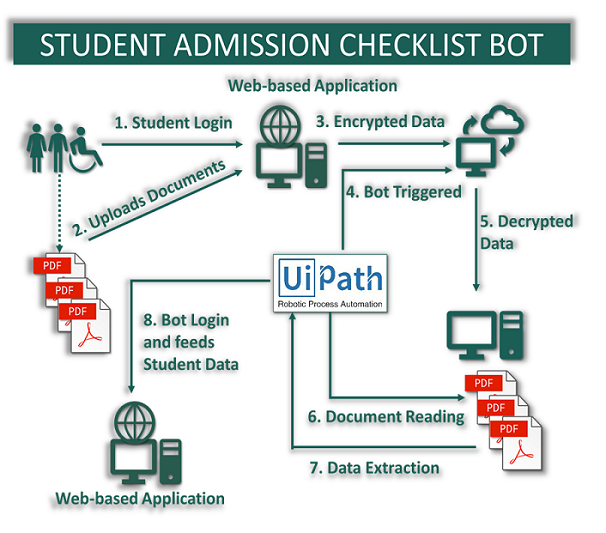
- Processing Time – Reduced to 80% of manual processing time,
- Process Automated – 90% of the process can be automated.
Automated Extraction of Pole Analysis Data for a leading Telecom Sector (Engineering Services)
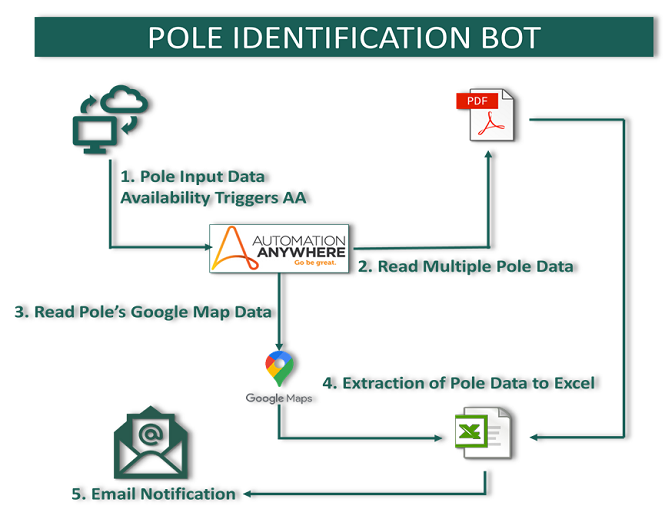
- Processing Time – Reduced to 95% of manual processing time, wherein the bot finds the relevant pole data and feeds it to the excel sheet.
- Process Automated – 100% of the process can be automated,
- The bot takes 10 seconds to extract and write data onto an excel sheet, whereas the manual process takes 10 minutes to verify and extract data.
Techwave RPA Capabilities
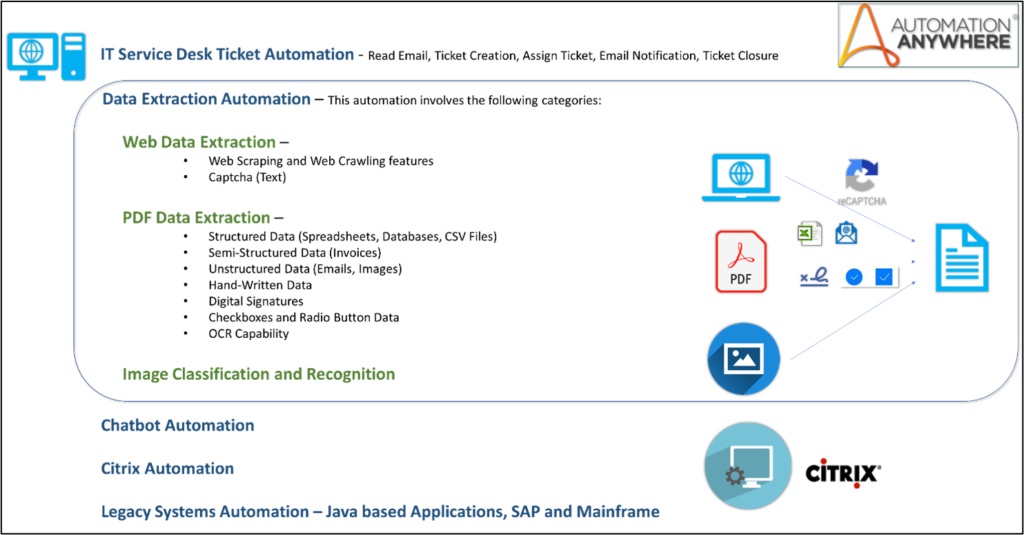
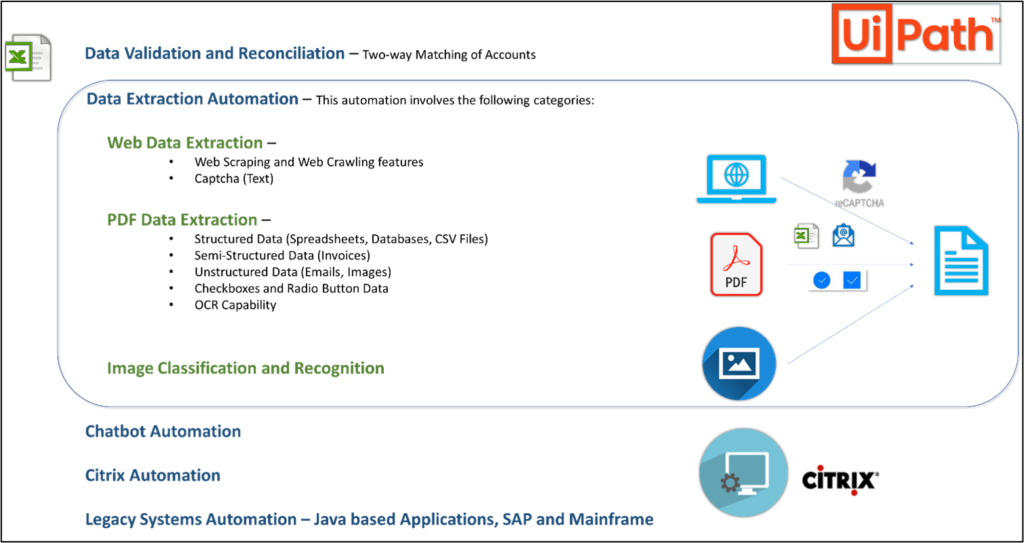

Why Techwave’s TAP (Techwave Autonetics Platform)
Techwave introduces a poor man’s cost-effective, customizable, and portable solution for Process Automation, Techwave Autonetics Platform (TAP). Automation of Business processes using TAP reduces significant time and effort from hours to minutes/seconds, reduces human errors, and improves accuracy. TAP bot enables employees to perform high-end works reducing non-value add jobs. TAP helps in the company’s growth by reducing cost, assisting several departments to work together, improving the output and efficiency accuracy in the long run, and aids in spiraling business acumen.

How TAP Works:
- User Interface for easy configuration and monitoring of automated process
- Well built Asynchronous Parallel Processes and reporting feature for the processed data
- Extendable Architecture pattern to integrate new business processes into the system
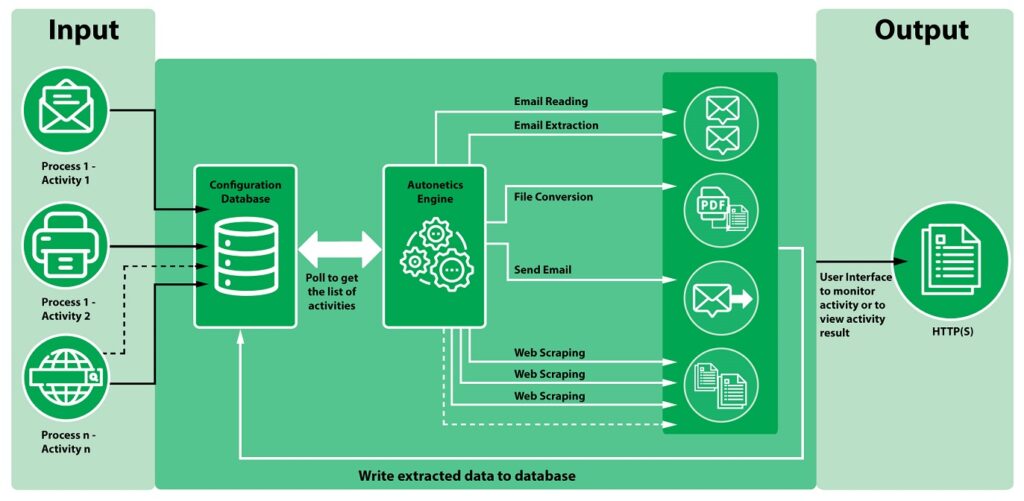
Features Offered by TAP:
- Core Features:
- Custom Login Features Available
- Email Processing: Incoming and Outgoing emails, Read Email Contents, Save Attached files
- Data Extraction: Read and Extract data from any format to a structured layout (applies to PDF, JPG, XML, JSON, etc.)
- Data Conversion: Read and Convert Data from one format to another format (applies to PDF, HTML, TXT, JSON, ZIP, etc.)
- Web Scraping and Crawling: Extracts data from any web sites (including several search pages) onto a document readable file
- Data Validation: Data Reconciliation, Data Archival
- Optional Features:
- Web API: Used to connect an external application to TAP seamlessly
- SAP and Sharepoint Add-On: To process SAP BAPI Function Calls and CRUD Operations for Sharepoint
- EDI Add-On: To convert EDI (Electronic Data Interchange) formats to Data Table
- Batch Processing: Large amounts of data and other transactions are read and processed based on a schedule
- Integration Add-On: Calling SSIS jobs to perform backend data transformations
Key Benefits:

Our Differentiators Compared To Market Tools: